swagger详解(全)
Swagger问题在前后端分离时代一个项目的制作通过两个团队共同完成【后端团队】后端控制层、服务层、数据访问层【前端团队】前端控制层,视图层前后端通过API交互,两端相对独立且松耦合由此产生的问题是,前端人员和后端人员无法做到"即时协商、尽早解决",前后端集成联调时,最终导致问题集中爆发。解决方案首先指定schema【计划的提纲】,实时更新最新API,降低集成的风险。早些年通...
swagger注解引入Controller类(非实体请求参数)
swagger注解引入Controller类(实体请求参数)
swagger用处
swagger用于自动生成接口文档,API始终保持同步,脱离PostMan测试接口。正式发布时需关闭swagger,出于安全考虑且节省运行的内存。
访问路径: http://localhost:8080/swagger-ui.html
swagger引入坐标
springboot集成swagger需要引入以下两个包
<!-- swagger-ui -->
<dependency>
<groupId>io.springfox</groupId>
<artifactId>springfox-swagger-ui</artifactId>
<version>2.8.0</version>
</dependency>
<!-- swagger -->
<dependency>
<groupId>io.springfox</groupId>
<artifactId>springfox-swagger2</artifactId>
<version>2.8.0</version>
</dependency>
swagger编写配置类
用于开启swagger功能,以及设置 API 文档的基本信息和请求接口的过滤条件。
@Configuration
//开启swagger功能
@EnableSwagger2
public class SwaggerConfig {
@Bean
public Docket api() {
return new Docket(DocumentationType.SWAGGER_2)
//用于定义API主界面的信息
.apiInfo(apiInfo())
//用于控制接口被swagger做成文档
.select()
//要扫描的API(Controller)基础包
.apis(RequestHandlerSelectors.any())
//扫描路径选择
.paths(PathSelectors.any())
.build();
}
/**
* 用于定义API主界面的信息
* @return
*/
private ApiInfo apiInfo() {
return new ApiInfoBuilder()
//文档标题
.title("自定义标题")
//接口概述
.description("自定义描述")
//联系人的信息
.contact(new Contact("联系人名称","www.ferao.com","ferao@qq.com"))
//版本号
.version("1.0")
//定义服务的域名
.termsOfServiceUrl(String.format("url"))
//.license("LICENSE")//证书
//.licenseUrl("http://www.guangxu.com")//证书的url
.build();
}
}
项目启动后,可看到项目内可调用的所有接口(无任何描述信息)

swagger注解引入Controller类
@RestController
@RequestMapping(value = "mode")
@Api(value = "自定义Controller", tags = "Controller标签", description = "Controller描述")
public class FeraoController {
/**
* @param demoParam
* @throws IOException
* @throws InterruptedException
*/
@ApiOperation(value = "测试接口", notes = "测试接口注释")
@GetMapping(value = "demoHander")
public void demoHander(String demoParam) {
System.out.println(demoParam);
}
}

swagger注解引入Controller类(非实体请求参数)
swagger注解引入Controller类(实体请求参数)
swagger注解引入实体类
1. 只要接口中返回值存在实体类,就会被swagger扫描
2. swagger页面给实体类Moel加注释
@Data
@ApiModel(value="测试实体",description="测试实体描述")
public class DemoFormatInfo {
@ApiModelProperty(value = "用户名",required = true,example = "root")
private String dateMode;
@ApiModelProperty(value = "密码",required = false,example = "123456")
private String datePassWord;
}

swagger自定义启用
@Configuration
@EnableSwagger2
public class SwaggerConfig {
@Value("${common.swagger.enable}")
private boolean swaggerEnable;
@Value("${common.swagger.title}")
private String title;
@Value("${common.swagger.description}")
private String description;
@Value("${common.swagger.author}")
private String author;
@Value("${common.swagger.url}")
private String url;
@Value("${common.swagger.mail}")
private String mail;
@Value("${common.swagger.version}")
private String version;
@Bean
public Docket api() {
return new Docket(DocumentationType.SWAGGER_2)
.enable(swaggerEnable)
.apiInfo(apiInfo())
.select()
.apis(RequestHandlerSelectors.any())
.paths(PathSelectors.any())
.build();
}
/**
* 用于定义API主界面的信息
* @return
*/
private ApiInfo apiInfo() {
return new ApiInfoBuilder()
.title(title)
.description(description)
.contact(new Contact(author,url,mail))
.version(version)
.termsOfServiceUrl(String.format("url"))
//.license("LICENSE")//证书
//.licenseUrl("http://www.guangxu.com")//证书的url
.build();
}
}
common:
swagger:
enable: true
title: "PERSONAL MODULE"
description: "A project based on hobbies"
author: "ferao"
url: "www.ferao.com"
mail: "ferao@qq.com"
version: "1.0"
swagger自定义分组
@Configuration
@EnableSwagger2
public class SwaggerConfig {
@Value("${common.swagger.enable}")
private boolean swaggerEnable;
@Value("${common.swagger.title}")
private String title;
@Value("${common.swagger.description}")
private String description;
@Value("${common.swagger.author}")
private String author;
@Value("${common.swagger.url}")
private String url;
@Value("${common.swagger.mail}")
private String mail;
@Value("${common.swagger.version}")
private String version;
@Bean
public Docket api1() {
return new Docket(DocumentationType.SWAGGER_2)
.enable(swaggerEnable)
.groupName("ModelOne")
.apiInfo(apiInfo())
.select()
.apis(RequestHandlerSelectors.any())
.paths(PathSelectors.any())
.build();
}
@Bean
public Docket api2() {
return new Docket(DocumentationType.SWAGGER_2)
.enable(swaggerEnable)
.groupName("ModelTWO")
.apiInfo(apiInfo())
.select()
.apis(RequestHandlerSelectors.any())
.paths(PathSelectors.any())
.build();
}
/**
* 用于定义API主界面的信息
* @return
*/
private ApiInfo apiInfo() {
return new ApiInfoBuilder()
.title(title)
.description(description)
.contact(new Contact(author,url,mail))
.version(version)
.termsOfServiceUrl(String.format("url"))
//.license("LICENSE")//证书
//.licenseUrl("http://www.guangxu.com")//证书的url
.build();
}
}

swagger注解
| 注解 | 作用 | 位置 | 示例 |
|---|---|---|---|
| @EnableSwagger2 | 启用 Swagger 功能 | ||
| @Api | 修饰整个类,描述Controller的作用 | @Api(value = “app端用户登录”, tags = “ap_user”, description = “app端用户登录API”) | |
| @ApiOperation | 描述Controller中的接口 | @ApiOperation(“用户登录”) | |
| @ApiParam | 单个参数的描述信息 | ||
| @ApiModel | 用对象来接收参数 | ||
| @ApiModelProperty | 用对象接收参数时,描述对象的一个字段 | @ApiModelProperty(value = “手机号”,required = true) private String phone; | |
| @ApiResponse | HTTP响应其中1个描述 | ||
| @ApiResponses | HTTP响应整体描述 | ||
| @ApiIgnore | 使用该注解忽略这个API | ||
| @ApiError | 发生错误返回的信息 | ||
| @ApiImplicitParam | 一个请求参数 | ||
| @ApiImplicitParams | 多个请求参数的描述信息 |
进阶配置:扫描接口
@Bean
public Docket docket(){
return new Docket(DocumentationType.SWAGGER_2)
.apiInfo(apiInfo())
//是否启动swagger 如果是false则不能在浏览器中使用
.enable(true)
.select()
//RequestHandlerSelectors. 配置要扫描的方式
//basePackage():指定要扫描的包
//any():扫描全部
//none():不扫描
//withClassAnnotation():扫描类上的注解,参数是一个注解的反射对象
//withMethodAnnotation():扫描方法上的注解
.apis(RequestHandlerSelectors.basePackage("com.ferao.controller"))
//.paths() .过滤URL
//any() 任何请求都扫描
//none() 任何请求都不扫描
//ant() 通过ant控制
//regex() 通过正则表达式控制
.paths(PathSelectors.ant("/ferao/**"))
.build();
}
请求接口名称描述
@ApiOperation(value = "1.根据全局变量获得author")
@GetMapping("/user")
public String getUsers(ModelMap modelMap){
System.out.println(modelMap.get("author"));
return "User-Messege";
}
效果图示例
请求接口参数描述
@ApiOperation(value = "1.根据全局变量获得author")
@ApiImplicitParams({
@ApiImplicitParam(name = "name", value = "名称", required = true, paramType = "query", dataType = "String")
})
@GetMapping("/user")
public String getUsers(String name){
return "User-Messege";
}
效果图示例

Responses返回类型描述
@ApiOperation(value = "1.根据全局变量获得author")
@ApiImplicitParams({
@ApiImplicitParams({
@ApiImplicitParam(name = "name", value = "名称", required = true, paramType = "query", dataType = "String")
})
})
@ApiResponses({
@ApiResponse(code=200,message="请求成功"),
@ApiResponse(code=500,message="系统异常")
})
@GetMapping("/user")
public String getUsers(String name){
return "User-Messege";
}
[注]
paramType=“body” 代表参数应该放在请求的什么地方:
header–>放在请求头。请求参数的获取:@RequestHeader(代码中接收注解)
query–>用于get请求的参数拼接。请求参数的获取:@RequestParam(代码中接收注解)
path(用于restful接口)–>请求参数的获取:@PathVariable(代码中接收注解)
body–>放在请求体。请求参数的获取:@RequestBody(代码中接收注解)
form(不常用)
dataType=“int” 代表请求参数类型为int类型,当然也可以是Map、User、String等;
更多推荐
 已为社区贡献1条内容
已为社区贡献1条内容


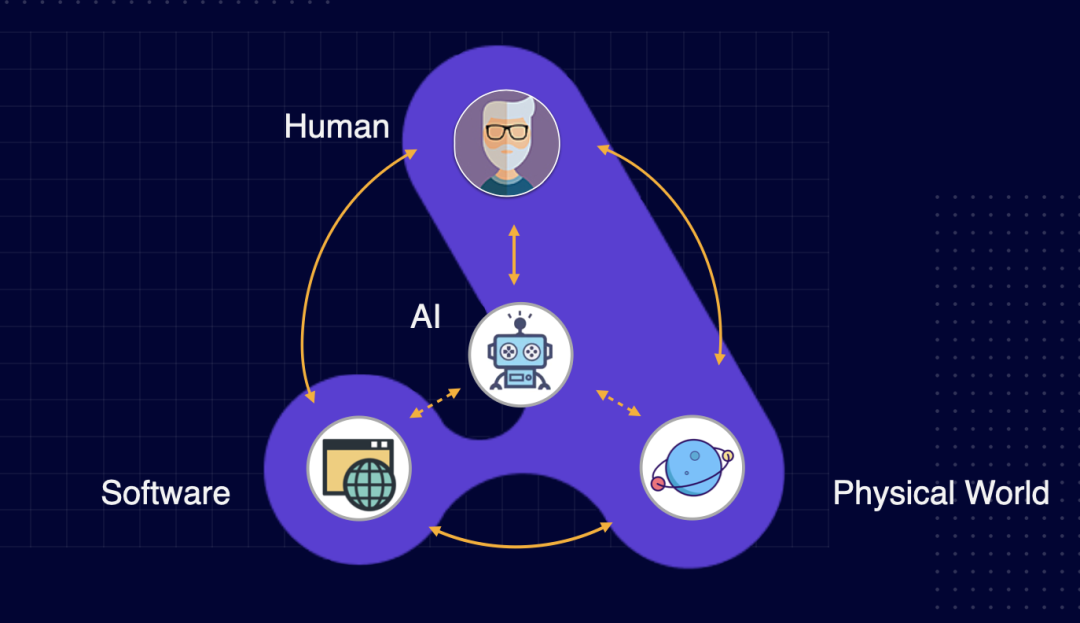

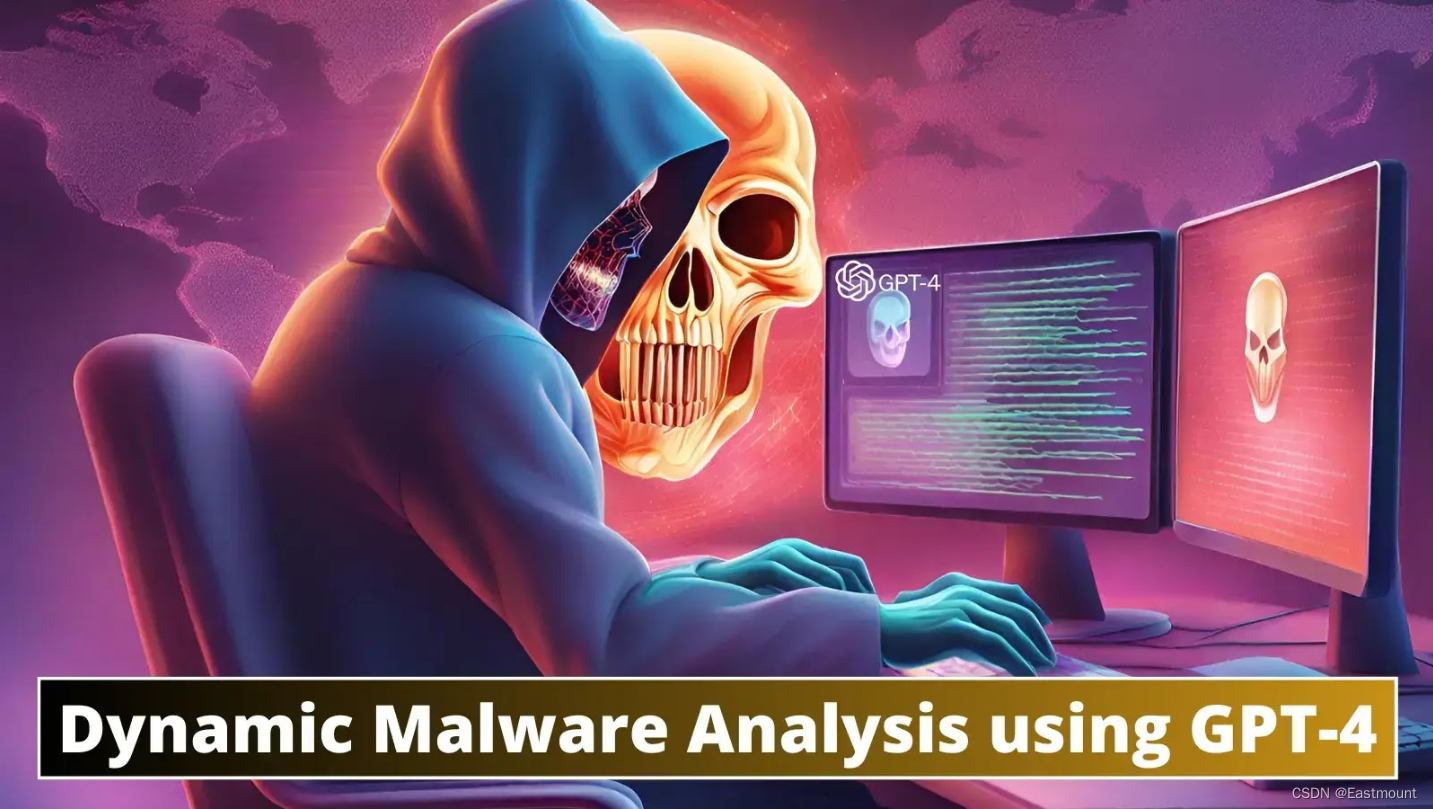





所有评论(0)