Swagger2常用注解说明
文章目录Swagger2简介使用Swagger解决的问题Spring Boot集成Swagger2添加依赖添加Swagger2Config配置类编写接口用户DTO用户controller访问接口文档Swagger2常用注解说明Controller相关注解@Api接口相关注解@ApiOperation@ApiParam@ApiImplicitParams@ApiImplicitParam@ApiRe
文章目录
Swagger2简介
swagger官网 对 swagger 的描述如下:
Swagger takes the manual work out of API documentation, with a range of solutions for generating, visualizing, and maintaining API docs.
Simplify API development for users, teams, and enterprises with the Swagger open source and professional toolset.
Swagger提供了用于生成,可视化和维护API文档的一系列解决方案,从而使API文档不再需要人工操作。
借助Swagger开源和专业工具集,为用户,团队和企业简化API开发。
我的总结:Swagger 是一套基于 OpenAPI 规范构建的开源工具,可以帮助我们设计、构建、使用和测试 Rest API。
使用Swagger解决的问题
现在大部分公司都采用前后端分离开发的模式,前端和后端工程师各司其职。这就要求有一份及时更新且完整的Rest API 文档来提高工作效率。Swagger 解决的问题主要有以下三点:
- 保证文档的时效性:只需要少量的注解,Swagger 就可以根据代码自动生成 API 文档,代码变文档跟着变
- 接口请求参数和返回结果不明确的问题
- 在线测试接口
Spring Boot集成Swagger2
这里通过构建一个简单的Spring Boot项目,并使用Swagger注解,来演示如何使用Swagger
添加依赖
这里没有添加springfox-swagger2和springfox-swagger2-ui依赖,而是使用knife4j-spring-boot-starter依赖,官网地址:https://doc.xiaominfo.com/knife4j/
<!-- 一些校验的依赖,不然启动会报NoClassDefFoundError: javax/validation/constraints/Min -->
<dependency>
<groupId>javax.validation</groupId>
<artifactId>validation-api</artifactId>
<version>2.0.1.Final</version>
</dependency>
<!-- Spring Boot单服务架构使用最新版的knife4j依赖,已经继承swagger依赖,同时增强UI实现 -->
<dependency>
<groupId>com.github.xiaoymin</groupId>
<artifactId>knife4j-spring-boot-starter</artifactId>
<version>2.0.3</version>
</dependency>
<!-- lombok依赖 -->
<dependency>
<groupId>org.projectlombok</groupId>
<artifactId>lombok</artifactId>
</dependency>
<!-- spring-boot-starter-web依赖 -->
<dependency>
<groupId>org.springframework.boot</groupId>
<artifactId>spring-boot-starter-web</artifactId>
</dependency>
添加Swagger2Config配置类
注意:RequestHandlerSelectors.basePackage("com.jourwon.springboot.knife4j.controller") 为 Controller 包路径,不然生成的文档扫描不到接口,也可以使用RequestHandlerSelectors.any()配置
/**
* Swagger2配置类
*
* @author JourWon
* @date 2020/6/1
*/
@EnableKnife4j
@EnableSwagger2
@Configuration
@Import(value = {BeanValidatorPluginsConfiguration.class})
public class Swagger2Config {
@Bean
public Docket createRestApi() {
return new Docket(DocumentationType.SWAGGER_2)
.apiInfo(apiInfo())
.select()
.apis(RequestHandlerSelectors.any())
.paths(PathSelectors.any())
.build();
}
private ApiInfo apiInfo() {
return new ApiInfoBuilder()
// 标题
.title("我的Swagger API文档")
// 描述
.description("使用Knife4j构建API文档")
// 作者信息
.contact(new Contact("ThinkWon", "https://thinkwon.blog.csdn.net/", "thinkwon@163.com"))
// 服务网址
.termsOfServiceUrl("https://thinkwon.blog.csdn.net/")
// 版本
.version("1.0.0")
.build();
}
}
编写接口
用户DTO
/**
* 用户
*
* @author JourWon
* @date 2020/6/1
*/
@Data
@NoArgsConstructor
@AllArgsConstructor
@ApiModel(value = "用户", description = "查询用户")
public class UserDTO implements Serializable {
private static final long serialVersionUID = 78806598597025327L;
@ApiModelProperty(value = "用户id")
private Integer userId;
@ApiModelProperty(value = "用户名")
private String username;
}
用户controller
/**
* 用户controller
*
* @author JourWon
* @date 2020/6/1
*/
@RestController
@RequestMapping(value = {"/user"})
@Api(tags = {"用户controller"})
public class UserController {
private List<UserDTO> list = new ArrayList<>();
@PostConstruct
private void post() {
list.add(new UserDTO(1, "JourWon"));
list.add(new UserDTO(2, "Jobs"));
list.add(new UserDTO(3, "JackMa"));
}
@GetMapping("/list")
@ApiOperation(value = "查询用户列表")
public List<UserDTO> list() {
return list;
}
@GetMapping("/page")
@ApiOperation(value = "分页查询用户列表")
@ApiImplicitParams({
@ApiImplicitParam(name = "pageNum", value = "当前页数"),
@ApiImplicitParam(name = "pageSize", value = "每页记录数")
})
public List<UserDTO> page(
@RequestParam(defaultValue = "1", required = false) Integer pageNum, @RequestParam(defaultValue = "10", required = false) Integer pageSize) {
return list;
}
@GetMapping("/{userId}")
@ApiOperation(value = "根据用户id查询用户")
public UserDTO get(@PathVariable("userId") Integer userId) {
for (UserDTO userDTO : list) {
if (userDTO.getUserId().equals(userId)) {
return userDTO;
}
}
return new UserDTO();
}
@PostMapping
@ApiOperation(value = "新增用户")
public Boolean insert(@RequestBody @ApiParam(name = "UserDTO", value = "新增用户参数") UserDTO userDTO) {
list.add(userDTO);
return true;
}
@DeleteMapping("/{userId}")
@ApiOperation(value = "根据用户id删除用户")
public Boolean delete(@PathVariable("userId") Integer userId) {
Iterator<UserDTO> iterator = list.iterator();
while (iterator.hasNext()) {
if (iterator.next().getUserId().equals(userId)) {
iterator.remove();
return true;
}
}
return false;
}
@PutMapping
@ApiOperation(value = "更新用户信息")
@ApiResponses({
@ApiResponse(code = 400, message = "请求参数没填好"),
@ApiResponse(code = 404, message = "请求路径没有或页面跳转路径不对")
})
public Boolean update(@RequestBody @ApiParam(name = "UserDTO", value = "更新用户参数") UserDTO userDTO) {
Iterator<UserDTO> iterator = list.iterator();
while (iterator.hasNext()) {
UserDTO next = iterator.next();
if (next.getUserId().equals(userDTO.getUserId())) {
next.setUsername(userDTO.getUsername());
return true;
}
}
return false;
}
}
这个controller有了六个接口,分别是:
- /user/list,get请求方式:查询用户列表
- /user/page,get请求方式:分页查询用户列表
- /user/{userId},get请求方式:根据用户id查询用户
- /user,post请求方式:新增用户
- /user,put请求方式:更新用户信息
- /user/{userId},delete请求方式:根据用户id删除用户
访问接口文档
启动一下项目,然后在浏览器中访问 http://localhost:8080/doc.html
主页展示API文档基本信息,包括简介,作者,版本等信息

同时可以看到用户controller的所有接口

这里我们调试以下查询用户列表的接口

至此,Spring Boot集成Swagger2,构建API文档已经完成
Swagger2常用注解说明
Controller相关注解
@Api
用在请求的类上,表示对类的说明
| 注解属性 | 类型 | 描述 |
|---|---|---|
| tags | String[] | 描述请求类的作用,非空时会覆盖value的值 |
| value | String | 描述请求类的作用 |
| 非常用参数 | ||
| produces | String | 设置 MIME 类型列表(output),例:“application/json, application/xml”,默认为空 |
| consumes | String | 设置 MIME 类型列表(input),例:“application/json, application/xml”,默认为空 |
| protocols | String | 设置特定协议,例:http, https, ws, wss |
| authorizations | Authorization[] | 获取授权列表(安全声明),如果未设置,则返回一个空的授权值 |
| hidden | boolean | 默认为 false,配置为 true 将在文档中隐藏 |
| description | String | 对 api 资源的描述,在 1.5 版本后不再支持 |
| basePath | String | 基本路径可以不配置,在 1.5 版本后不再支持 |
| position | int | 如果配置多个 Api 想改变显示的顺序位置,在 1.5 版本后不再支持 |
示例
@Api(tags = {"用户controller"})
public class UserController {}
接口相关注解
@ApiOperation
用在请求类的方法上,说明方法的用途和作用
| 注解属性 | 类型 | 描述 |
|---|---|---|
| value | String | 方法的简要说明 |
| notes | String | 方法的备注说明 |
| 非常用参数 | ||
| tags | String[] | 操作标签,非空时将覆盖value的值 |
| response | Class<?> | 响应类型(即返回对象) |
| responseContainer | String | 声明包装的响应容器(返回对象类型)。有效值为 “List”, “Set” or “Map” |
| responseReference | String | 指定对响应类型的引用。将覆盖任何指定的response()类 |
| httpMethod | String | 指定HTTP方法,“GET”, “HEAD”, “POST”, “PUT”, “DELETE”, “OPTIONS” and “PATCH” |
| position | int | 如果配置多个 Api 想改变显示的顺序位置,在 1.5 版本后不再支持 |
| nickname | String | 第三方工具唯一标识,默认为空 |
| responseHeaders | ResponseHeader[] | 响应头列表 |
| code | int | 响应的HTTP状态代码。默认 200 |
| extensions | Extension[] | 扩展属性列表数组 |
| produces | String | 设置 MIME 类型列表(output),例:“application/json, application/xml”,默认为空 |
| consumes | String | 设置 MIME 类型列表(input),例:“application/json, application/xml”,默认为空 |
| protocols | String | 设置特定协议,例:http, https, ws, wss |
| authorizations | Authorization[] | 获取授权列表(安全声明),如果未设置,则返回一个空的授权值 |
| hidden | boolean | 默认为 false,配置为 true 将在文档中隐藏 |
示例
@GetMapping("/list")
@ApiOperation(value = "查询用户列表")
public List<UserDTO> list() {
return list;
}
@ApiParam
可用在方法,参数和字段上,一般用在请求体参数上,描述请求体信息
| 注解属性 | 类型 | 描述 |
|---|---|---|
| name | String | 参数名称,参数名称可以覆盖方法参数名称,路径参数必须与方法参数一致 |
| value | String | 参数的简要说明 |
| required | boolean | 参数是否必须传,默认为 false (路径参数必填) |
| defaultValue | String | 参数的默认值 |
| 非常用参数 | ||
| allowableValues | String | 限制参数的可接受值。1.以逗号分隔的列表 2.范围值 3.设置最小值/最大值 |
| access | String | 允许从API文档中过滤参数 |
| allowMultiple | boolean | 指定参数是否可以通过具有多个事件接受多个值,默认为 false |
| example | String | 单个示例 |
| examples | Example | 参数示例。仅适用于 BodyParameters |
| hidden | boolean | 默认为 false,配置为 true 将在文档中隐藏 |
@PostMapping
@ApiOperation(value = "新增用户")
public Boolean insert(@RequestBody @ApiParam(name = "UserDTO", value = "新增用户参数") UserDTO userDTO) {
list.add(userDTO);
return true;
}
@ApiImplicitParams
用在请求的方法上,表示一组参数说明,里面是@ApiImplicitParam列表
@ApiImplicitParam
用在 @ApiImplicitParams 注解中,一个请求参数的说明
| 注解属性 | 类型 | 描述 |
|---|---|---|
| name | String | 参数名称,参数名称可以覆盖方法参数名称,路径参数必须与方法参数一致 |
| value | String | 参数的说明、解释 |
| required | boolean | 参数是否必须传,默认为 false (路径参数必填) |
| paramType | String | 参数的位置,header 请求参数的获取:@RequestHeader;query 请求参数的获取:@RequestParam;path(用于 restful 接口)–> 请求参数的获取:@PathVariable;body(不常用);form(不常用) |
| dataType | String | 参数类型,默认 String,其它值 dataType=“Integer” |
| defaultValue | String | 参数的默认值 |
| 非常用参数 | ||
| allowableValues | String | 限制参数的可接受值。1.以逗号分隔的列表 2.范围值 3.设置最小值/最大值 |
| access | String | 允许从API文档中过滤参数 |
| allowMultiple | boolean | 指定参数是否可以通过具有多个事件接受多个值,默认为 false |
| example | String | 单个示例 |
| examples | Example | 参数示例。仅适用于 BodyParameters |
@GetMapping("/page")
@ApiOperation(value = "分页查询问题列表")
@ApiImplicitParams({
@ApiImplicitParam(name = "pageNum", value = "当前页数"),
@ApiImplicitParam(name = "pageSize", value = "每页记录数")
})
public List<UserDTO> page(
@RequestParam(defaultValue = "1", required = false) Integer pageNum, @RequestParam(defaultValue = "10", required = false) Integer pageSize) {
return list;
}
@ApiResponses
用在请求的方法上,表示一组响应
@ApiResponse
用在 @ApiResponses 中,一般用于表达一个错误的响应信息
| 注解属性 | 类型 | 描述 |
|---|---|---|
| code | int | 响应状态码 |
| message | String | 信息,例如 “请求参数没填好” |
| response | Class<?> | 抛出异常的类 |
示例
@PutMapping
@ApiOperation(value = "更新用户信息")
@ApiResponses({
@ApiResponse(code = 400, message = "请求参数没填好"),
@ApiResponse(code = 404, message = "请求路径没有或页面跳转路径不对")
})
public Boolean update(@RequestBody @ApiParam(name = "UserDTO", value = "更新用户参数") UserDTO userDTO) {}
Model相关注解
@ApiModel
用在实体类(模型)上,表示相关实体的描述。
| 注解属性 | 类型 | 描述 |
|---|---|---|
| value | String | 模型的备用名称 |
| description | String | 该类的详细说明 |
示例
@ApiModel(value = "用户", description = "查询用户")
public class UserDTO implements Serializable
@ApiModelProperty
用在实体类属性上,表示属性的相关描述。
| 注解属性 | 类型 | 描述 |
|---|---|---|
| value | String | 属性简要描述 |
| name | String | 重写属性名称 |
| dataType | Stirng | 重写属性类型 |
| required | boolean | 参数是否必传,默认为 false |
| example | Stirng | 属性示例 |
| 非常用参数 | ||
| hidden | boolean | 是否在文档中隐藏该属性,默认false |
| allowEmptyValue | boolean | 是否允许为空,默认false |
| allowableValues | String | 限制参数的可接受值。1.以逗号分隔的列表 2.范围值 3.设置最小值/最大值 |
| readOnly | boolean | 将属性设定为只读,默认false |
| reference | String | 指定对相应类型定义的引用,覆盖指定的任何参数值 |
示例
@ApiModelProperty(value = "用户id")
private Integer userId;
@ApiModelProperty(value = "用户名")
private String username;
更多推荐
 已为社区贡献1条内容
已为社区贡献1条内容


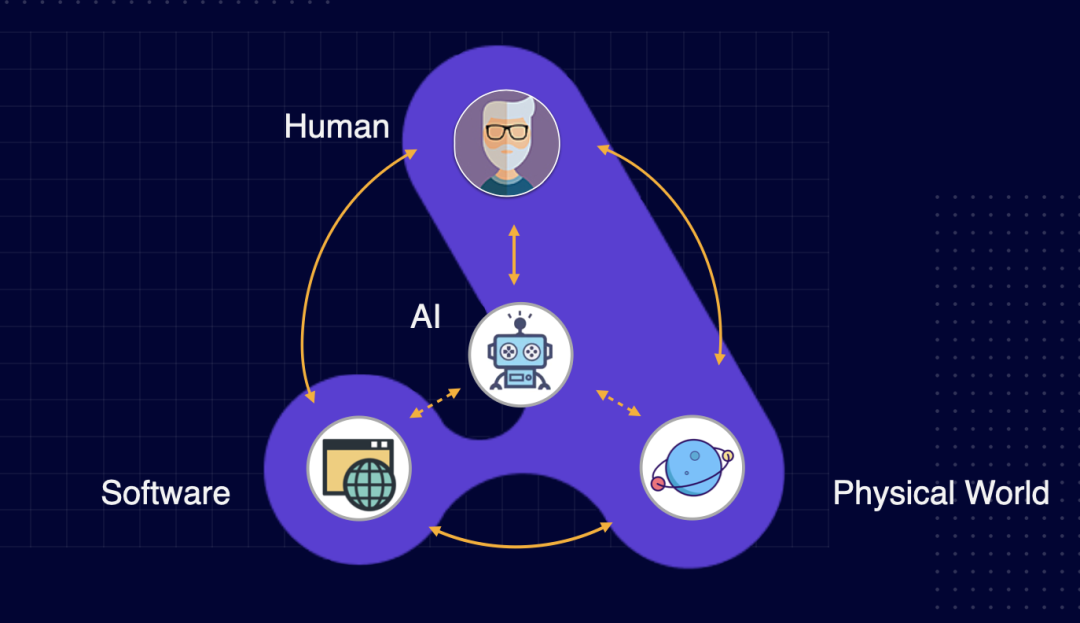

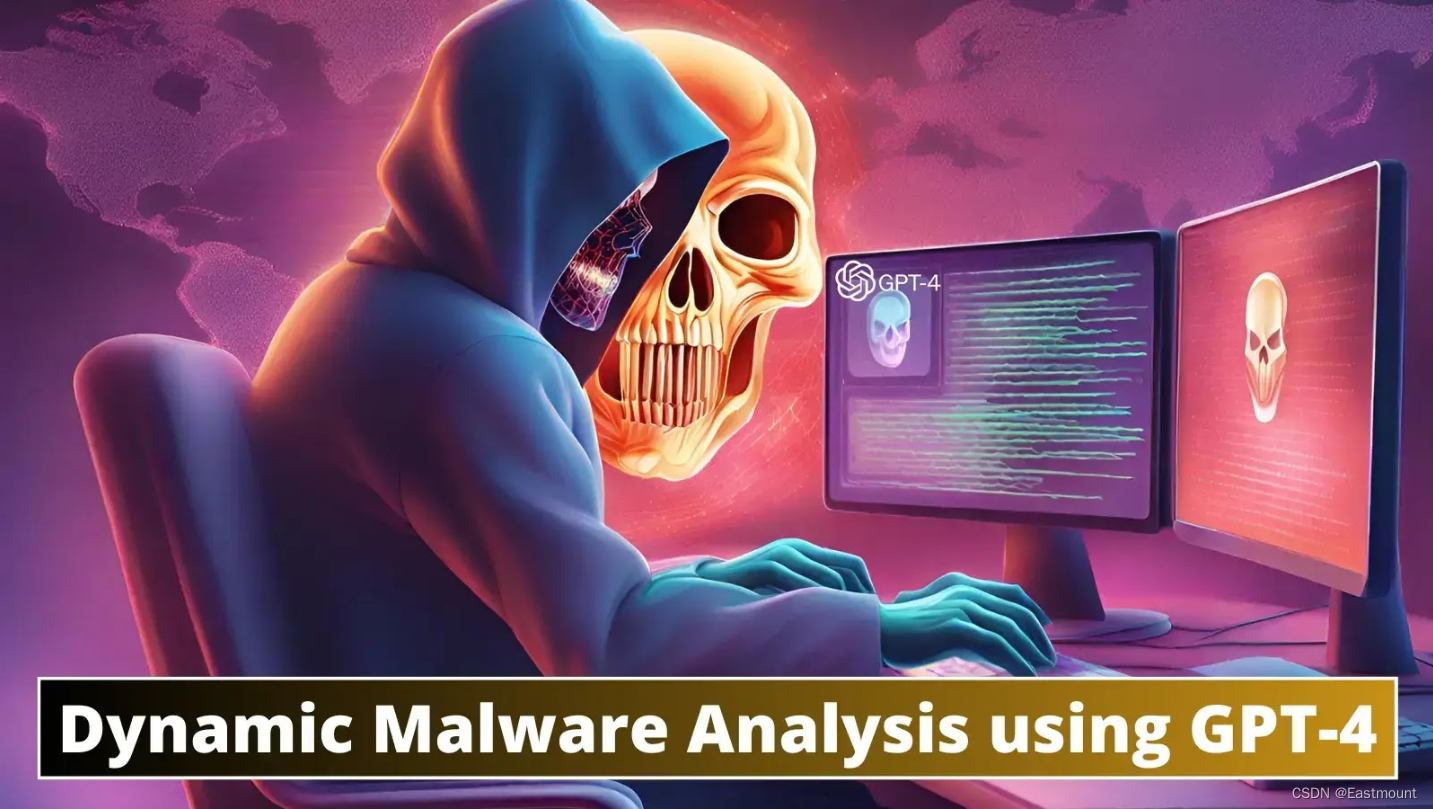





所有评论(0)