iOS自动化测试环境搭建总结
iOS自动化测试环境搭建总结
1.关于iOS真机和模拟器自动化环境搭建
参考博文:
iOS自动化测试:mac下iOS10 appium测试环境的搭建
mac系统下搭建ios自动化测试环境(appium+python)
2.终端输入xcodebuild -version提示xcrun: error: active developer path ("/Users/ceshi/Desktop/Xcode.app/Contents/Developer") does not exist
详细提示:
xcrun: error: active developer path ("/Users/ceshi/Desktop/Xcode.app/Contents/Developer") does not exist
Use `sudo xcode-select --switch path/to/Xcode.app` to specify the Xcode that you wish to use for command line developer tools, or use `xcode-select --install` to install the standalone command line developer tools.
See `man xcode-select` for more details.
解决方案:
在终端执行命令sudo xcode-select -switch /Applications/Xcode.app/Contents/Developer
2.执行appium-doctor --ios提示
WARN AppiumDoctor ✖ opencv4nodejs cannot be found.
WARN AppiumDoctor ✖ ffmpeg cannot be found
WARN AppiumDoctor ✖ mjpeg-consumer cannot be found.
WARN AppiumDoctor ✖ set-simulator-location is not installed
WARN AppiumDoctor ✖ idb and idb_companion are not installed
WARN AppiumDoctor ✖ applesimutils cannot be found
截图:

解决方案:
参考博客:https://blog.csdn.net/u012540058/article/details/109232044
注意事项:
1)如果遇到npm i -g opencv4nodejs安装失败,则参考如下link:
https://www.cxybb.com/article/u012540058/109231687
2)如果遇到idb安装失败,则在终端执行sudo pip3.9 install fb-idb -v
3.Xcode模拟器打开应用闪退
解决方案:
安装包问题,自行build包
4.终端提示找不到WebDriverAgent目录
详细提示:
-bash: cd: /Applications/Appium.app/Contents/Resources/app/node_modules/appium/node_modules/appium-xcuitest-driver/WebDriverAgent: No such file or directory
解决方案:
修改路径(appium1.18版本后WebDriverAgent有所变化)
/Applications/Appium.app/Contents/Resources/app/node_modules/appium/node_modules/appium-webdriveragent
5.执行./Scripts/bootstrap.sh提示npm ERR! code ERESOLVE

解决方案:
使用新版Appium 1.21.0版本即可解决
6.关于iOS真机配置WebDriverAgent
参考博文:https://blog.csdn.net/qq_37733396/article/details/120568966
更多推荐
 已为社区贡献1条内容
已为社区贡献1条内容


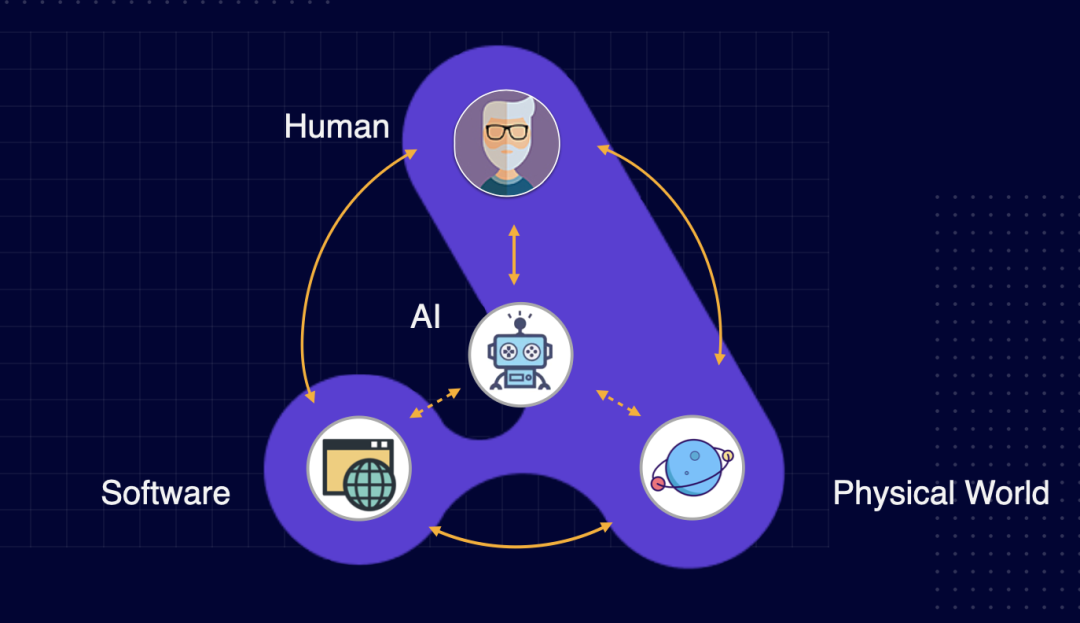

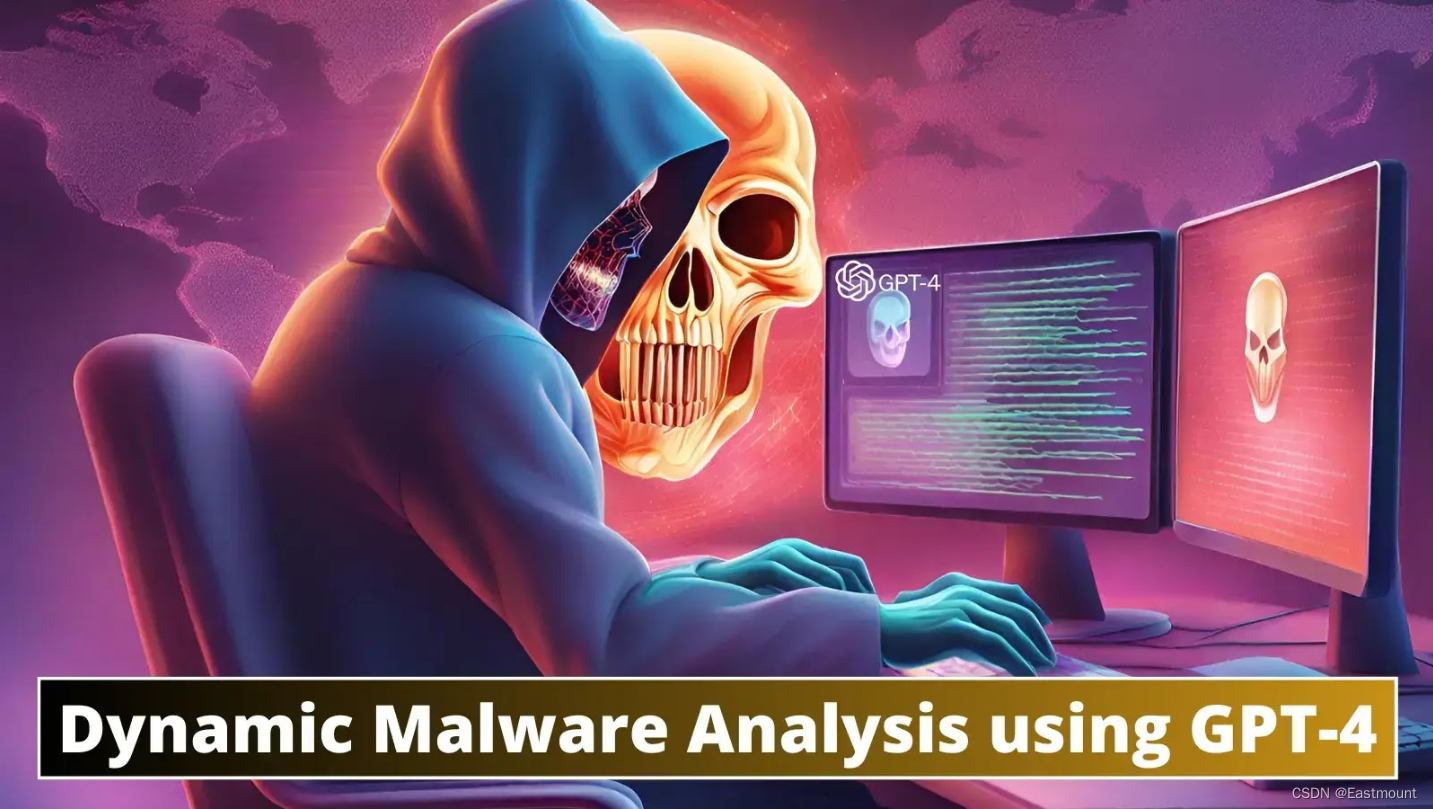





所有评论(0)