mybatis-plus自动生成代码
第一步:引入依赖<dependency><groupId>com.baomidou</groupId><artifactId>mybatis-plus-generator</artifactId><version>3.2.0</version></dependency><dependen
·
第一步:引入依赖
<dependency>
<groupId>com.baomidou</groupId>
<artifactId>mybatis-plus-generator</artifactId>
<version>3.2.0</version>
</dependency>
<dependency>
<groupId>com.baomidou</groupId>
<artifactId>mybatis-plus-boot-starter</artifactId>
<version>3.2.0</version>
</dependency>
第二步:idea连接数据库

第三步:自动生成代码
右击要自动生成的表,点击MybatisX-Generator
做如下选择
点击OK
第四步:效果展示
第五步:测试
controller类:
package com.example.demo.controller;
import com.example.demo.service.UserService;
import org.springframework.beans.factory.annotation.Autowired;
import org.springframework.web.bind.annotation.GetMapping;
import org.springframework.web.bind.annotation.RequestMapping;
import org.springframework.web.bind.annotation.RestController;
@RestController
@RequestMapping("/user")
public class UserController {
@Autowired
UserService userService;
@GetMapping("/index")
public Object index(){
return userService.getById(1);
}
}
浏览器访问:http://localhost:8090/user/index
更多推荐
 已为社区贡献1条内容
已为社区贡献1条内容


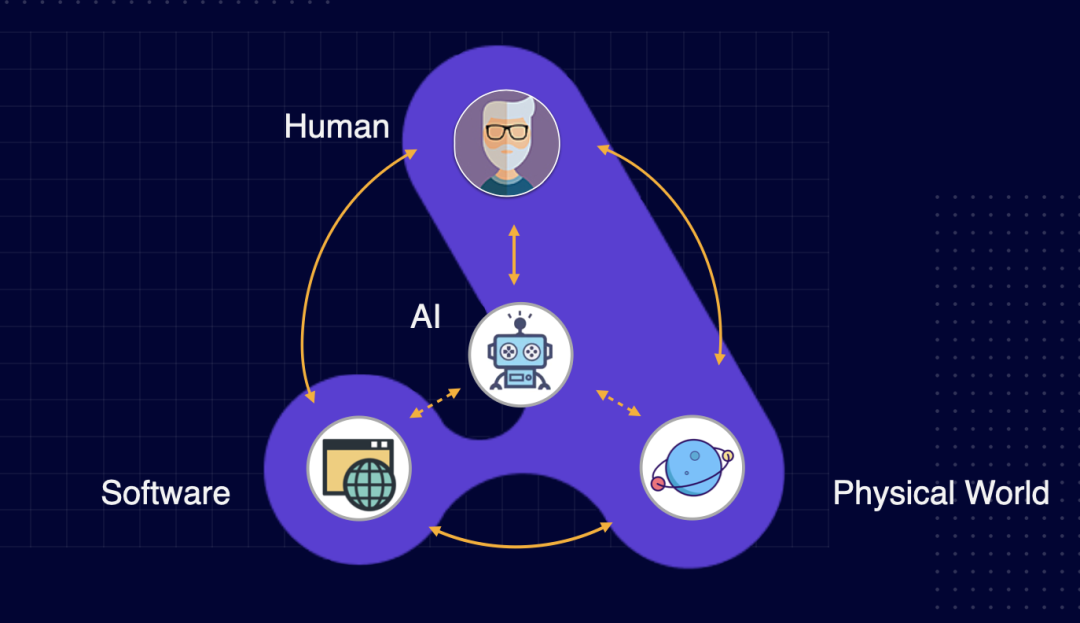

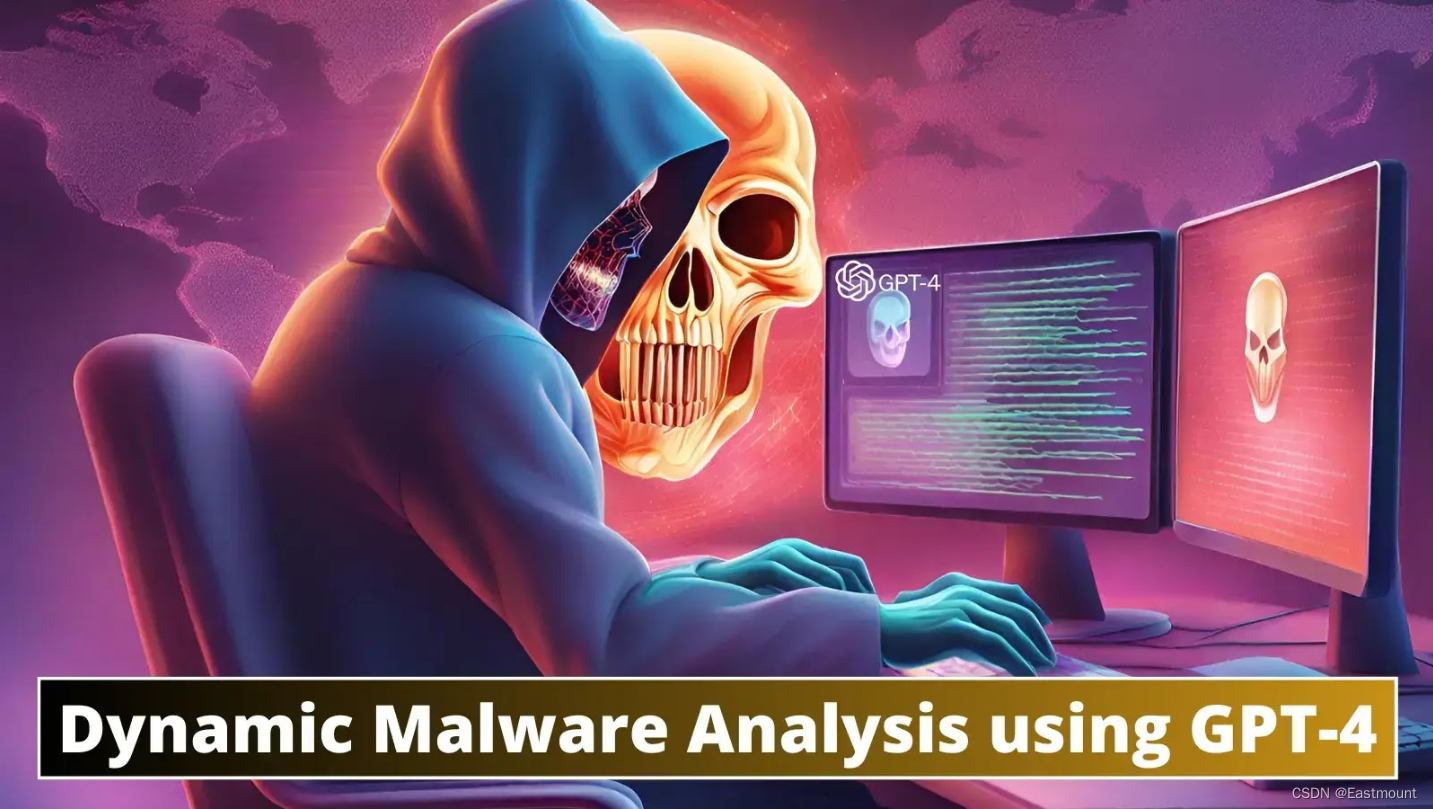





所有评论(0)