jmeter压测并导出报告
1、配置压测,并启动2、保存报告为htmlD:\apache-jmeter-5.4.1\bin>jmeter -n -t testplan/测试计划文件名.jmx -l testplan/result/result.txt -e -o testplan/webreport3、浏览器打开webreport的html报告需要pdf可以点浏览器打印,另存为pdf4 如果需要编辑,那么可以再用wor
·
1、配置压测,并启动





2、保存报告为html
D:\apache-jmeter-5.4.1\bin>jmeter -n -t testplan/测试计划文件名.jmx -l testplan/result/result.txt -e -o testplan/webreport

3、浏览器打开webreport的html报告
需要pdf可以点浏览器打印,另存为pdf

4 如果需要编辑,那么可以再用word打开pdf
然后在word里修改后再另存为pdf
更多推荐
 已为社区贡献1条内容
已为社区贡献1条内容


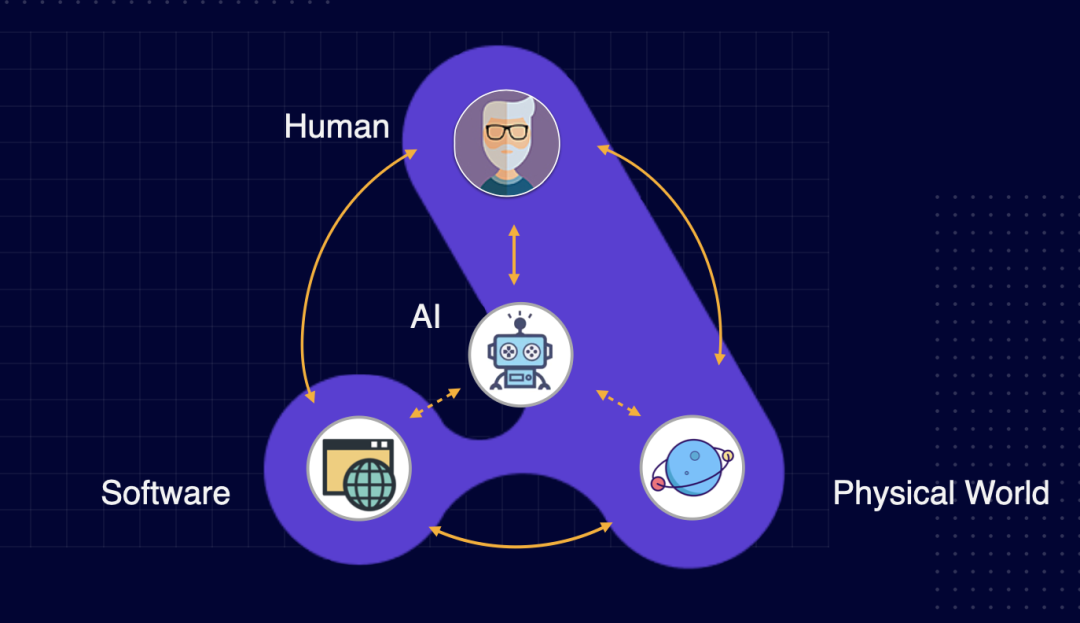

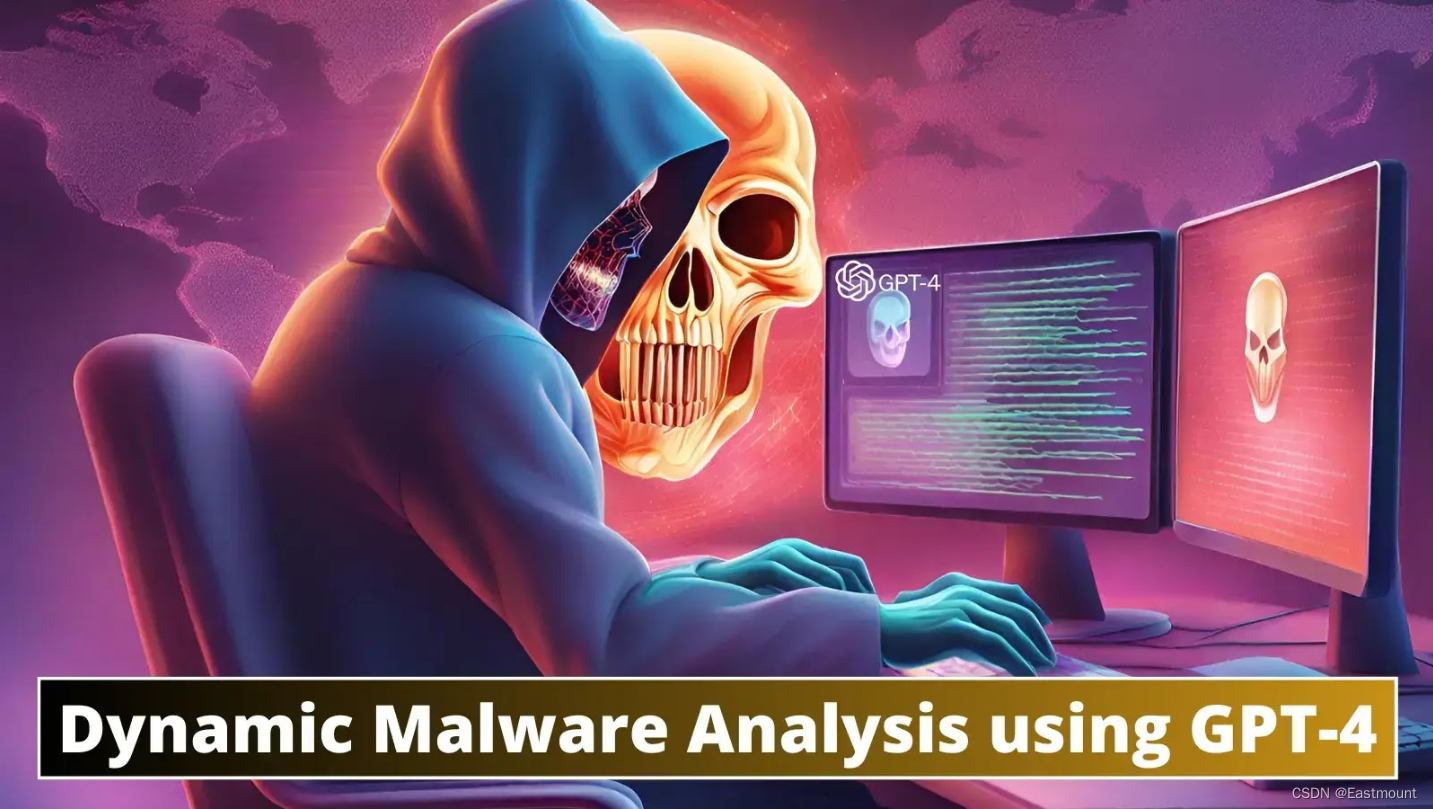





所有评论(0)