swagger配置及注解详解
swagger配置及注解详解1.加入依赖的jar包<!--引入swagger的依赖--><dependency><groupId>io.springfox</groupId><artifactId>springfox-swagger2</artifactId><version>2.9.2</version&g
·
swagger配置及注解详解
1.加入依赖的jar包
<!--引入swagger的依赖-->
<dependency>
<groupId>io.springfox</groupId>
<artifactId>springfox-swagger2</artifactId>
<version>2.9.2</version>
</dependency>
<dependency>
<groupId>io.springfox</groupId>
<artifactId>springfox-swagger-ui</artifactId>
<version>2.9.2</version>
</dependency>
2.配置swagger配置文件
添加配置文件如下:
package com.hubiao.pay.common.merchant.config;
import io.swagger.annotations.ApiOperation;
import org.springframework.boot.autoconfigure.condition.ConditionalOnProperty;
import org.springframework.context.annotation.Bean;
import org.springframework.context.annotation.Configuration;
import springfox.documentation.builders.ApiInfoBuilder;
import springfox.documentation.builders.PathSelectors;
import springfox.documentation.builders.RequestHandlerSelectors;
import springfox.documentation.service.ApiInfo;
import springfox.documentation.spi.DocumentationType;
import springfox.documentation.spring.web.plugins.Docket;
import springfox.documentation.swagger2.annotations.EnableSwagger2;
/**
* Swagger2的接口配置
*
* @author hubiao
*/
@Configuration
@ConditionalOnProperty(prefix = "swagger",value = {"enable"},havingValue = "true")
@EnableSwagger2
public class SwaggerConfig {
/**
* 创建API
*/
@Bean
public Docket createRestApi() {
return new Docket( DocumentationType.SWAGGER_2 )
// 用来创建该API的基本信息,展示在文档的页面中(自定义展示的信息)
.apiInfo( apiInfo() )
// 设置哪些接口暴露给Swagger展示
.select()
// (第一种方式)扫描所有有注解的api,用这种方式更灵活
.apis( RequestHandlerSelectors.withMethodAnnotation( ApiOperation.class ) )
// (第二种方式)扫描指定包中的swagger注解
//.apis(RequestHandlerSelectors.basePackage("com.hubiao.pay.merchant.controller"))
// (第三种方式)扫描所有
//.apis(RequestHandlerSelectors.any())
.paths( PathSelectors.any() )
.build();
}
/**
* 添加摘要信息
*/
private ApiInfo apiInfo() {
// 用ApiInfoBuilder进行定制
return new ApiInfoBuilder()
// 设置标题
.title( "标题:蚂蚁支付-商户应用API文档" )
// 描述
.description( "描述:向前端提供商户应用的ResultFul风格接口文档" )
// 作者信息
.contact( "hubiao" )
// 版本
.version( "版本号:" + "V1.0.0" )
.build();
}
}
3.生成swagger文档
package com.hubiao.pay.common.merchant.controller;
import com.hubiao.pay.merchant.api.MerchantService;
import com.hubiao.pay.merchant.api.dto.MerchantDTO;
import io.swagger.annotations.Api;
import io.swagger.annotations.ApiImplicitParam;
import io.swagger.annotations.ApiOperation;
import org.springframework.web.bind.annotation.GetMapping;
import org.springframework.web.bind.annotation.PathVariable;
import org.springframework.web.bind.annotation.PostMapping;
import org.springframework.web.bind.annotation.RestController;
/**
* Description
*
* @author hubiao
* @since 2020-11-01 21:51
*/
@Api(description = "商户平台应用接口")
@RestController
public class MerchantController {
@org.apache.dubbo.config.annotation.Reference
private MerchantService merchantService;
/**
* 根据id获取商户信息
* @param id
* @return
*/
@ApiOperation( "根据商户id获取商户信息" )
@GetMapping("/merchants/{id}")
public MerchantDTO queryMerchantById(@PathVariable("id") Long id){
return merchantService.queryMerchantById( id );
}
@ApiOperation( value = "测试swagger其他常用注解",httpMethod = "POST")
@PostMapping("/hello")
@ApiImplicitParam(name = "id", value = "商户id", dataType = "Long", paramType ="query", required = true)
public String hello(Long id){
return "hello "+ merchantService.queryMerchantById( id ).getMerchantName();
}
}

4.使用swagger请求接口测试
- 点击try it out(试一试)

2.输入参数,点击提交请求
3.各种返回参数介绍
5.swagger常用注解
在类中添加swagger注解即可生成swagger接口文档,常用注解如下
@Api:修饰整个类,描述的是controller的作用,写在类的名称上面;
@Api(value = "/merchant", description = "商户管理")
| 属性名称 | 备注 |
|---|---|
| value | url的路径值 |
| tags | 如果设置这个值、value的值会被覆盖 |
| description | 对api资源的描述 |
| basePath | 基本路径可以不配置 |
| position | 如果配置多个Api 想改变显示的顺序位置 |
| produces | For example, “application/json, application/xml” |
| consumes | For example, “application/json, application/xml” |
| protocols | Possible values: http, https, ws, wss. |
| authorizations | 高级特性认证时配置 |
@ApiOperation:修饰类的一个方法,用来描述该方法的作用,写在方法上;
@ApiOperation(value = "商户新增", httpMethod = "POST")
| 属性名称 | 备注 |
|---|---|
| value | url的路径值 |
| tags | 如果设置这个值、value的值会被覆盖 |
| description | 对api资源的描述 |
| basePath | 基本路径可以不配置 |
| position | 如果配置多个Api 想改变显示的顺序位置 |
| produces | For example, “application/json, application/xml” |
| consumes | For example, “application/json, application/xml” |
| protocols | Possible values: http, https, ws, wss. |
| authorizations | 高级特性认证时配置 |
| hidden | 配置为true 将在文档中隐藏 |
| response | 返回的对象 |
| responseContainer | 这些对象是有效的 “List”, “Set” or “Map”.,其他无效 |
| httpMethod | “GET”, “HEAD”, “POST”, “PUT”, “DELETE”, “OPTIONS” and “PATCH” |
| code | http的状态码 默认 200 |
| extensions | 扩展属性 |
@ApiParam:用对象来接收参数
public ResponseEntity<Merchant> merchantAdd(@RequestBody @ApiParam(value = "Merchant", required = true) Merchant merchant)
| 属性名称 | 备注 |
|---|---|
| name | 属性名称 |
| value | 属性值 |
| defaultValue | 默认属性值 |
| allowableValues | 可以不配置 |
| required | 是否属性必填 |
| access | 不过多描述 |
| allowMultiple | 默认为false |
| hidden | 隐藏该属性 |
| example | 举例子 |
@ApiModelProperty:用对象接受参数时,用来描述对象中一个字段的作用
@ApiModelProperty("名称")
private String name;
@ ApiResponses :HTTP响应整体的描述,响应集配置
@ApiResponses({ @ApiResponse(code = 400, message = "无效得商户") })
@ ApiResponse :HTTP响应其中一个的描述, 响应集配置
@ApiResponse(code = 400, message = "提供无效得用户")
| 属性名称 | 备注 |
|---|---|
| code | http的状态码 |
| message | 描述 |
| response | 默认响应类 Void |
| reference | 参考ApiOperation中配置 |
| responseHeaders | 参考 ResponseHeader 属性配置说明 |
| responseContainer | 参考ApiOperation中配置 |
@ApiImplicitParams:用在方法上包含一组参数说明;
@ApiImplicitParams({
@ApiImplicitParam(name = "id", value = "商户id", dataType = "Long", required = true, paramType = "query"),
@ApiImplicitParam(name = "name", value = "商户名称", dataType = "string", paramType = "query", required = true)
})
@ApiImplicitParam:用在方法上包含一个参数说明;
@ApiImplicitParam(name = "id", value = "商户id", dataType = "Long", required = true, paramType = "query")
| 属性名称 | 备注 |
|---|---|
| paramType | 参数放在哪个地方 |
| name | 参数代表的含义 |
| value | 参数名称 |
| dataType | 参数类型,有String/Long… |
| required | 是否必填 |
| defaultValue | 参数的默认值 |
更多推荐
 已为社区贡献1条内容
已为社区贡献1条内容


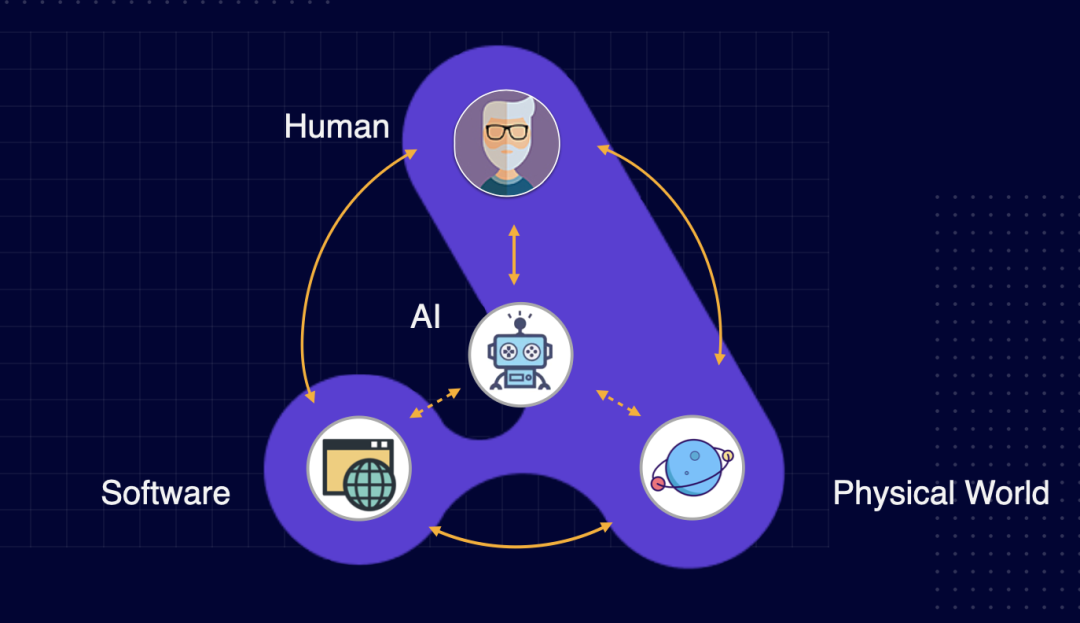

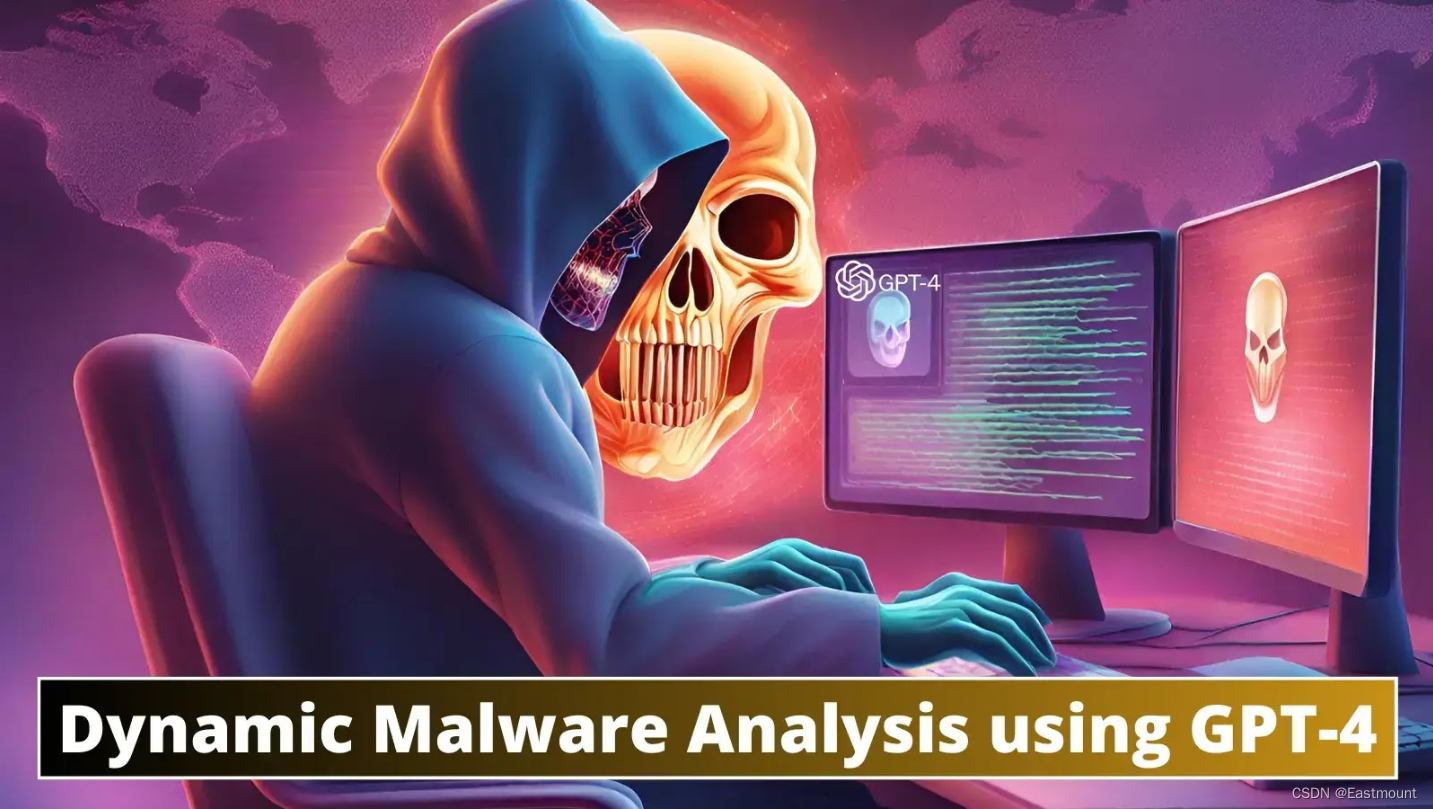





所有评论(0)